Updated November 2024
Whenever we ask homeowners who use Booking Management what they think of it, they say things like, “It’s great! I love it! I don’t know how people manage without it! It’s so easy to use and SO helpful!”
Booking Management enables you to keep track of:
- Number of guests, names, and dates of their stays
- Guest details such as the ages of kids and/or pet information
- If they’ve visited the area before
- Any other information about a guest’s party that might enable you to make their stay more enjoyable
- When to send a reminder for a payment or the directions to my house
Additional features include:
- Track fees and taxes
- Automatically calculate taxes
- Split rental rates into separate payments
- Track check-in and check-out times
- Automate email reminders
- Track other specific items
Some of the system’s many benefits:
- Because it’s online, you will always have instant access to your guests’ contact information.
- You can use the system’s settings to generate weekly reminders of what needs to be sent out to or received from guests in the upcoming week and when a document or payment is overdue.
- In the sample below, on the left, you can expand each booking record to view its full details. And in the upper right, you have the ability to Expand All, Collapse All, or to Export all your booking information into a spreadsheet!
- Booking Management will sync with your listing’s calendar, keeping it up to date and preventing double-booking.
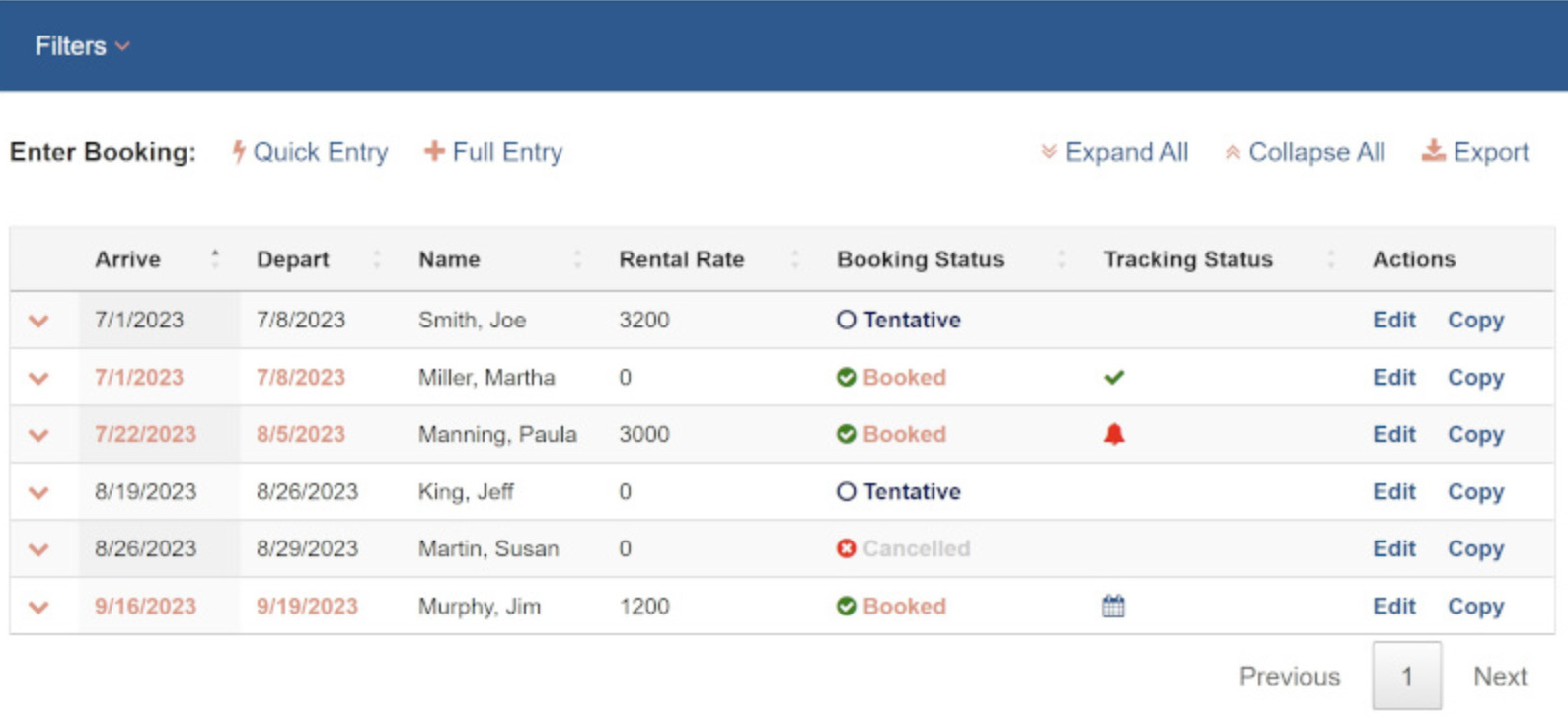
Honestly, it’s such a valuable tool that will help you stay organized!
How can you get started?
If you haven’t taken advantage of the Booking Management system, take a look! Simply log in to your Homeowner Center and click on the Booking Management link under the “Guest Tracking” section.
For more info, see our Booking Management Help Page.







